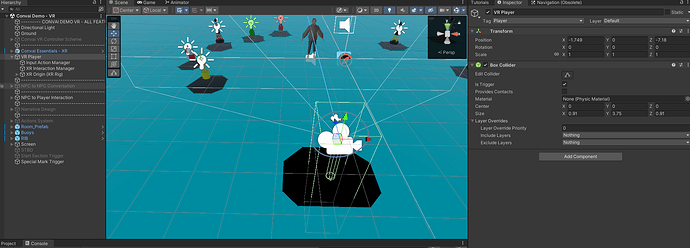any of them
Could you please show me your player object?
Thank you for sharing that detail. It looks like we’ve identified the issue. The Narrative Design Trigger script specifically checks for objects with the “Player” tag. If your VR player doesn’t have this tag assigned, the trigger won’t activate as expected.
To resolve this, please ensure your VR player has the “Player” tag set in your scene. Once added, the triggers should function correctly.
Note: The tag must be on an object with a collider. And the Collider’s IsTrigger must be disabled.
the IsTrigger has to be disabled?
For player, yes.
excellent thank you, how can i make my NPC activate triggers then?
I don’t understand. Is it working now?
The basic setup logic is as follows:
- Your Player object must have a Collider component with the “Player” tag assigned.
For any object in the Environment intended to act as a trigger, make sure it has:
-
The Narrative Design Trigger script attached,
-
A Collider component,
-
And that the collider’s Is Trigger property is enabled.
thank you its working now