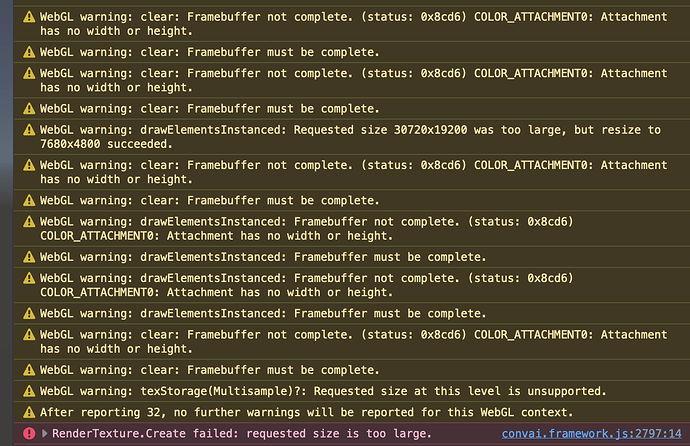K3
July 31, 2024, 10:43am
1
Original Discord Post by koen9902 | 2024-07-31 10:43:17
I’m using the WebGL unity build, and I’m using MacBook Pro (M1) with 2 monitors attached.
I’m getting the following error in the console (see screenshots).
Anyone an idea why this happens?
Images:
K3
July 31, 2024, 10:44am
2
Reply by k3kalinix | 2024-07-31 10:44:13
Hello <@798916513012252684>,
K3
July 31, 2024, 10:44am
3
Reply by k3kalinix | 2024-07-31 10:44:19
Welcome to Convai Community!
K3
July 31, 2024, 10:44am
4
Reply by k3kalinix | 2024-07-31 10:44:29
These errors not related to Convai.
K3
July 31, 2024, 10:44am
5
Reply by k3kalinix | 2024-07-31 10:44:48
Which version of the WebGL SDK are you using?
K3
July 31, 2024, 10:46am
6
Reply by koen9902 | 2024-07-31 10:46:59
Hi K3, thank you!
Yes this is a new project, it’s pretty much the basic installation from the latest release (2.0.0 Releases · Conv-AI/Convai-Unity-WebGL-SDK · GitHub )
K3
July 31, 2024, 10:49am
7
Reply by k3kalinix | 2024-07-31 10:49:58
This seems to be a problem with the Unity WebGL platform. My recommendation is to report it on the Unity forums.
K3
July 31, 2024, 10:50am
8
Reply by k3kalinix | 2024-07-31 10:50:41
Images:
K3
July 31, 2024, 10:51am
9
Reply by k3kalinix | 2024-07-31 10:51:00
As you can see, the resolution is very large, as the error says.
K3
July 31, 2024, 10:51am
10
Reply by koen9902 | 2024-07-31 10:51:38
For information, these are warnings that occur before the error:
Images:
K3
July 31, 2024, 10:52am
11
Reply by koen9902 | 2024-07-31 10:52:21
Thank you <@1023671043287699568> , I will do that
K3
July 31, 2024, 10:53am
12
Reply by k3kalinix | 2024-07-31 10:53:41
Like I said, this is not related to Convai.
If you open a discussion in the Unity forum, like I’m getting this error in WebGL Build, they will help you.
K3
November 25, 2024, 12:14pm
13
This conversation happened on the Convai Discord Server, so this post will be closed.