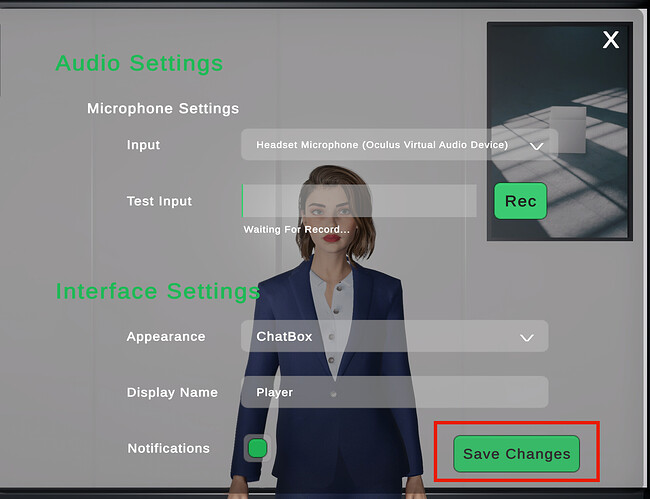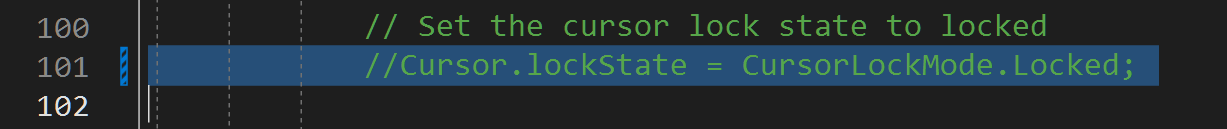K3
August 28, 2024, 7:11am
1
Original Discord Post by josegarciacordoba | 2024-08-28 07:11:28
I would like the conversation with the Avatar to be cleaner, without camera movement, that is, the camera to be fixed, and not rotate with the mouse.
I don’t want to have to touch code, to avoid it breaking in the update.
What would be the best way?
Thanks!
K3
August 28, 2024, 7:48am
2
Reply by k3kalinix | 2024-08-28 07:48:32
Hello <@992368851234869308>
Only disable the Player Movement component.
K3
August 29, 2024, 8:47am
3
Replying to k3kalinix’s Message
Reply by k3kalinix | 2024-08-28 07:48:32
Only disable the Player Movement component.
Reply by josegarciacordoba | 2024-08-29 08:47:58
The problem is that the mouse disappears. Since I don’t want to move the player, I see the mouse, so I can press options. But when I go into Settings, for example, the mouse disappears and hides. And I need the mouse to always be active.
Thanks
K3
August 29, 2024, 9:06am
4
Reply by k3kalinix | 2024-08-29 09:06:55
Hello <@992368851234869308>,
K3
August 29, 2024, 9:08am
5
Reply by k3kalinix | 2024-08-29 09:08:17
Please open your IDE,
Press CTRL + SHIFT + F
And search
Cursor.lockState = CursorLockMode.Locked
Then click on the results and remove them.
K3
August 29, 2024, 9:10am
6
Replying to k3kalinix’s Message
Reply by k3kalinix | 2024-08-29 09:08:17
Press CTRL + SHIFT + F
And search
Cursor.lockState = CursorLockMode.Locked
Then click on the results and remove them.
Reply by josegarciacordoba | 2024-08-29 09:10:00
What script contains that instruction?
There are hundreds…
K3
August 29, 2024, 9:10am
7
Reply by k3kalinix | 2024-08-29 09:10:13
Could you please share screenshot?
K3
August 29, 2024, 9:10am
8
Reply by k3kalinix | 2024-08-29 09:10:32
Hundreds, no way.
K3
August 29, 2024, 9:13am
9
Replying to k3kalinix’s Message
Reply by k3kalinix | 2024-08-29 09:10:13
Reply by josegarciacordoba | 2024-08-29 09:13:55
I mean if :
Cursor.lockState = CursorLockMode.Locked
It is in the Script called:
ConvaiNPC
etc…
K3
August 29, 2024, 9:14am
10
Reply by k3kalinix | 2024-08-29 09:14:16
Could you please share screenshot?
K3
August 29, 2024, 9:18am
11
Reply by josegarciacordoba | 2024-08-29 09:18:05
I have the mouse on the screen, everything is normal.
I open the Settings, save.
And the mouse disappears.
Images:
K3
August 29, 2024, 9:18am
12
Reply by k3kalinix | 2024-08-29 09:18:35
UISettingsPanel
K3
August 29, 2024, 9:18am
13
Reply by k3kalinix | 2024-08-29 09:18:38
Cursor.lockState = CursorLockMode.Locked
K3
August 29, 2024, 9:18am
14
Reply by k3kalinix | 2024-08-29 09:18:42
Remove this line.
K3
August 29, 2024, 9:31am
15
Replying to k3kalinix’s Message
Reply by k3kalinix | 2024-08-29 09:18:35
Reply by josegarciacordoba | 2024-08-29 09:31:44
Ok, thanks a lot!!
Yes, it works. Specifically on line 101 of the previous SDK.
It’s probably somewhere else in the new SDK.
But thanks a lot!!
Images:
K3
August 29, 2024, 10:51am
16
Reply by k3kalinix | 2024-08-29 10:51:15
Awesome! <:OK:1147889183776587778>
K3
November 25, 2024, 12:14pm
17
This conversation happened on the Convai Discord Server, so this post will be closed.