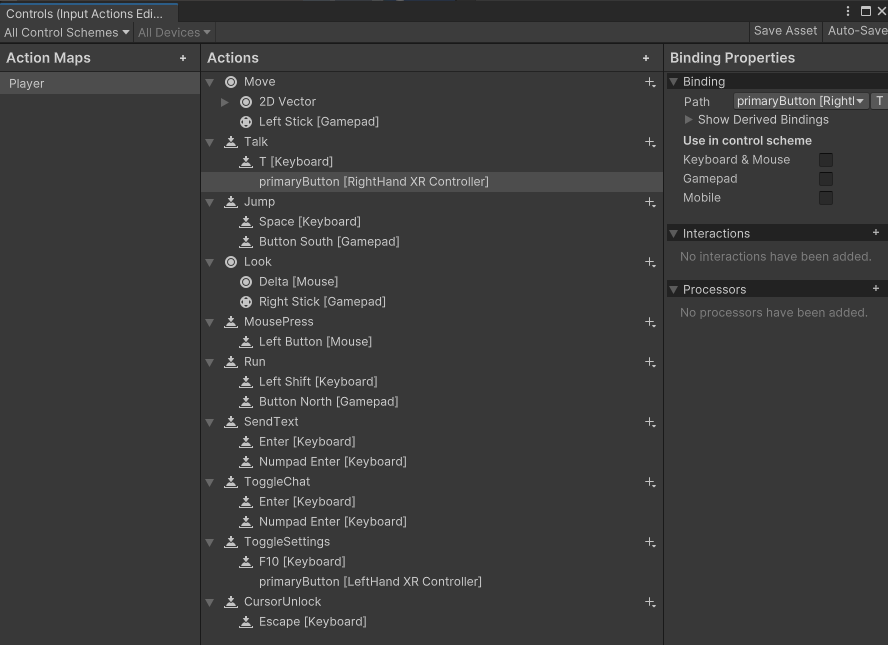Interacting with the UI panel
The VR headset I am using is Pico4, but I seem unable to interact with the UI panel. I don’t know how to set it up and select it, and there are no corresponding tutorials online. I hope you can help me
Hello @user1,
Welcome to the Convai Developer Forum!
You can check out this documentation to learn how to interact with UI in XR:
Interacting with XR UI Elements
Let us know if you need further assistance!
Yes, I set it up like this. The controller can also trigger the settings panel, but cannot interact with it. like this
Which Setup Method did you use—Automatic or Manual?
If Manual, which XR SDK are you using?
For example, how to press buttons, test microphones, and so on.
The Controller Scheme is also covered in the documentation.
However, for Pico, you might need to make additional customizations.
I’m wondering if it’s possible to set up my interaction with the UI panel here, because the settings here are consistent with my actual interaction using the controller, but it seems that I haven’t found the corresponding option to control the controller to click.
On the right side, click on Path | Primary Button [Right…], and a Listen button will appear.
Click on Listen and then press the desired button on your controller.
Give this a try and see if it works!
This topic was automatically closed 30 days after the last reply. New replies are no longer allowed.