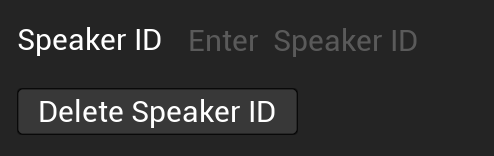I’m trying to figure out the Long Term Memory and used the Manage Speaker ID widget in the Project Settings > Plugins>Convai. Created a user Id, but it created a second one by mistake. I can’t delete them now. How do I delete the User IDs?. I try and get the below. How can I set up the character IDs, Delete them as well and use them affectively so when the right User with the appropriate USERID is talking, the Digital Human can remember all the conversation context previously discussed. How do we use this in side Unreal Engine? Followed the guide here: Long Term Memory | Convai Documentation but couldn’t get it to work.
1 Like
Hello @jerome,
You enter the speaker name instead of the speaker ID. You need to enter the speaker ID.
Hi @K3
Your response doesn’t really explain much. The documentation is incomplete or not up to date and doesn’t show a use case scenario on how the Speaker IDs can and should be used for making use of the Long Term Memory functionality. Can you or another Dev explain a bit more in detail pleas. Thanks!
This topic was automatically closed 30 days after the last reply. New replies are no longer allowed.