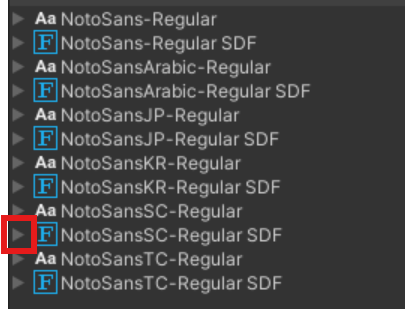When I communicate in Chinese, the software can run normally and have Chinese conversations, but the text box cannot display Chinese. However, English can be displayed normally
Hello @user1,
The boxes appear because Unity displays them when the correct font is missing.
You can use Convai’s Custom TMP Package to properly display Chinese characters.
For more details, please check the documentation:
Language Support Documentation
Let us know if you need further assistance!
I followed the steps in the document, but still cannot display the font correctly.
Let me check and get back to you.
thanks a lot, you are so kind. ![]()
So all I need to do is drag this file to ASSETS? I’ll give it a try
![]()
new problem,what can i do?
I imported the asset file, but once the NPC was awakened during the subsequent run, the entire program froze and crashed
- Delete this folder: Assets/TextMeshPro
- Start the scene, and a window for TMP Essentials will pop up. Click on Import TMP Essentials.
- Then stop the scene.
- After that, import the package that I shared.

I tried the method you suggested once, but it still crashes and the entire program freezes. Here are the error records
Please share the all logs.
It seems there are some issues related to TextMeshPro.
- Delete the TextMeshPro folder again.
- Go to Package Manager, remove TextMeshPro, and then reinstall it.
Give this a try and let me know how it goes!
I deleted the TextMeshPro folder.
And go to Package Manager and reinstall TextMeshPro. The problem is the same as before, unable to display Chinese correctly. The relevant error records are shown in the figure
Reinstalling the package you sent me will still crash
Which Unity version are you using?
Click on any asset inside Assets/TextMeshPro/ and share a full screenshot.