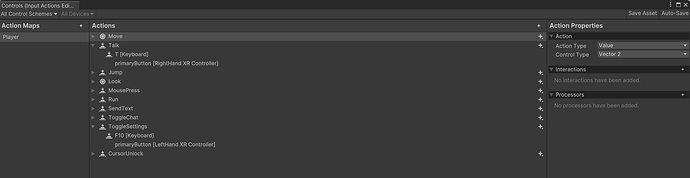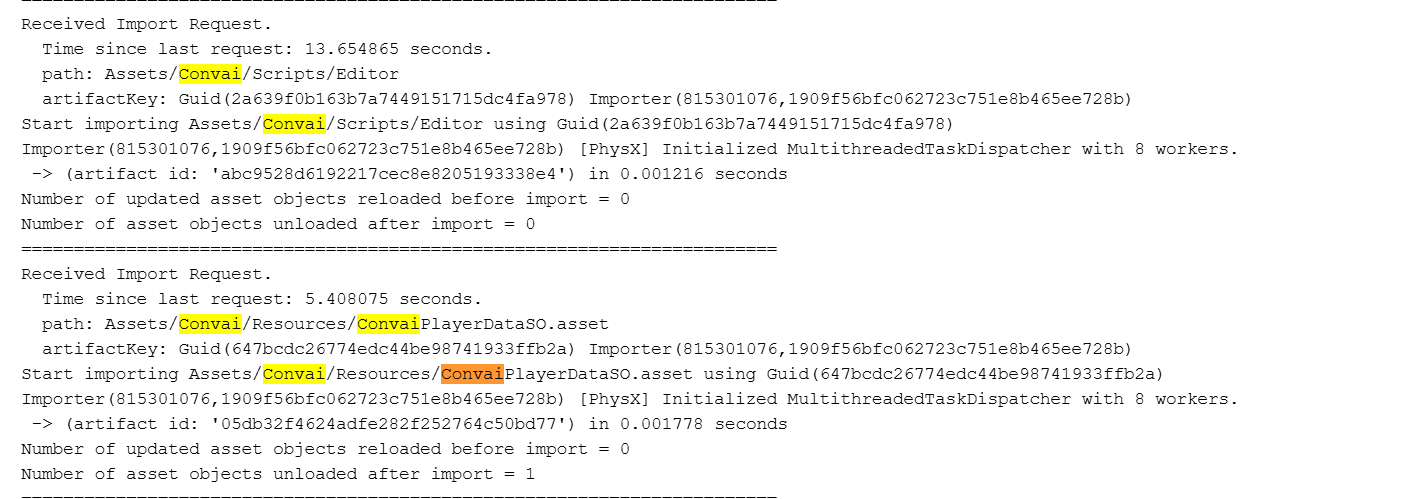what button should be pressed to talk ?
i know its ‘A’ i already read the documentation but when i press ‘A’ it jumps instead of talk
"Assets\Convai\Resources\Controls.inputactions" open this and share a screenshot.
I don’t see any problem.
yaa but the user jump when A is pressed
It is related to your XR Player.
could u please provide any advice how to check ?
Please check the movement settings of your XR Player. I don’t know if it is related to your project setup.
i made it all default as i’m using the Convai VR package but i don’t know why i’m facing this. it was the last step of my project actually to try it on the VR i didn’t expect such errors and i thought when i import the Convai VR package the input setting will set up automatically trying my best to solve but i can’t find the problem ![]()
What happens to the microphone icon in the chat box UI when you press the Talk button?
It becomes green in VR and i can hear my voice when talking
Unfortunately, I couldn’t fully understand the issue. Also, hearing your own voice in VR is not expected behavior.
Here’s what I recommend:
Connect your VR headset to your PC using Quest Link. Launch your experience directly in the Unity Editor while the headset is linked. Test the experience and collect logs during the process.
Once you have the logs, please share them here so we can better identify and resolve the issue.
could you please check all the logs from here!
Thank you
Please share the screenshot. I cannot see the relevant logs.
all the log files ?
Just share Errors/Warnings and Debug logs related to Convai.